IT infrastructure refers to a variety of areas.
It could be a physical machine, Network, OS, Database, Cloud, etc…
However, one thing in common is that most services in the world rely on IT infrastructure and these infrastructures must not stop working by accident. Otherwise, the user cannot use the services and there will be a problem.
In this section, we are going through how the system works in the background by looking at Server components.
Infrastructure (Server components, RAID)
- Infrastructure (Server components, RAID)
- Machine Learning Engineer Skills Required
- Front End Technologies: Environment
- Front End Technologies: Demo API
- Setting Up Ubuntu
- PostgreSQL Setup
- REDIS
- Privacy Policy
- Loading Data into PostgreSQL & Redis
- Python with Redis & PostgreSQL
- Install Python2.7 & OpenCV
- OpenCV Simple Exercise
- Image Classification Task
- Questions
- Extending VirtualBox Virtual Drive
- PostgreSQL Data Analyses
- Infrastructure (server components, RAID)
- PostgreSQL – Python – Apache – Bootstrap
- データ分析基礎 – Part1
- Data Scientist
- Google Chrome DevTools Basics for Web App Development
Physical Server (Bare-metal Server)
Physical Server includes many hardware components. However, most of the servers have main components like CPU, GPU, RAM, Storage (HDD, SSD) and Power Supply Unit. Here below is how it looks inside Server.

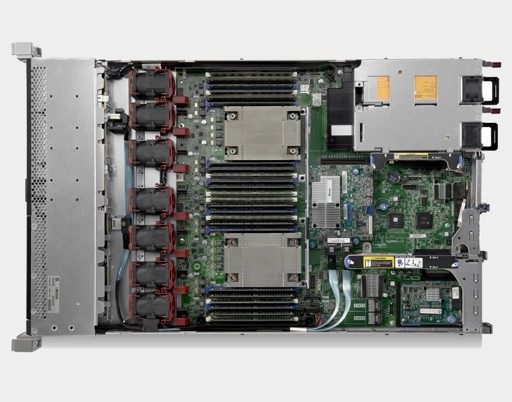
Virtual Computer (Virtual Machine)
A virtual computer has its hardware components as software. You can easily deploy the instances on your PC with virtualization software. A virtual computer can be divided into 3 types below.

-
Hosted type
A host computer can install other operating systems (called guest OS ) with virtualization software like Virtual Box. Host computers provide the hardware resources for the guest OS. And the guest OS is a completely separate and independent instance of an operating system and application software.
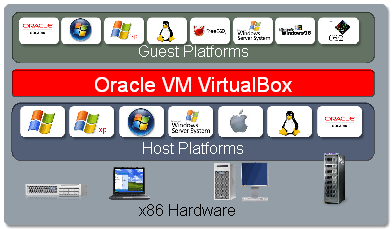
(Ex: VirtualBox, VMware Workstation, VMware Fusion)
-
Hypervisor
A hypervisor is a kind of emulator. You can install hypervisor software on hardware instead of installing an operating system and run several virtual machines on it.
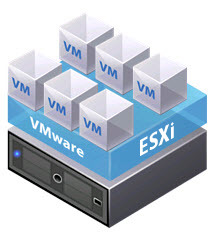
(Ex: VMware vSphere)
-
Container
A container is a standard unit of software that packages up code and all its dependencies so the application runs quickly and reliably from one computing environment to another.
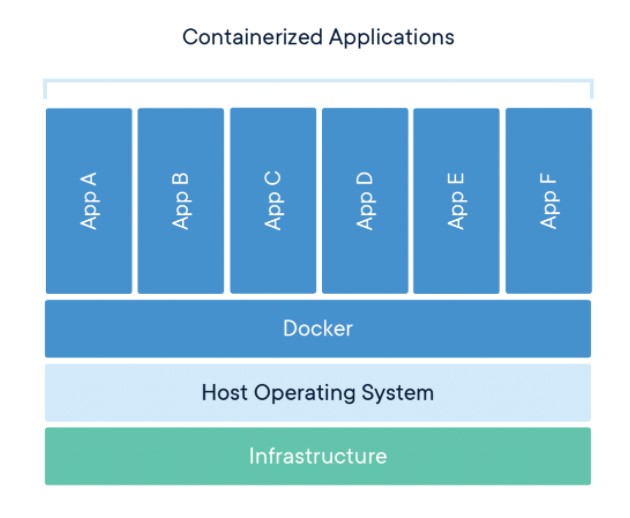
(Ex: Docker)
Server components
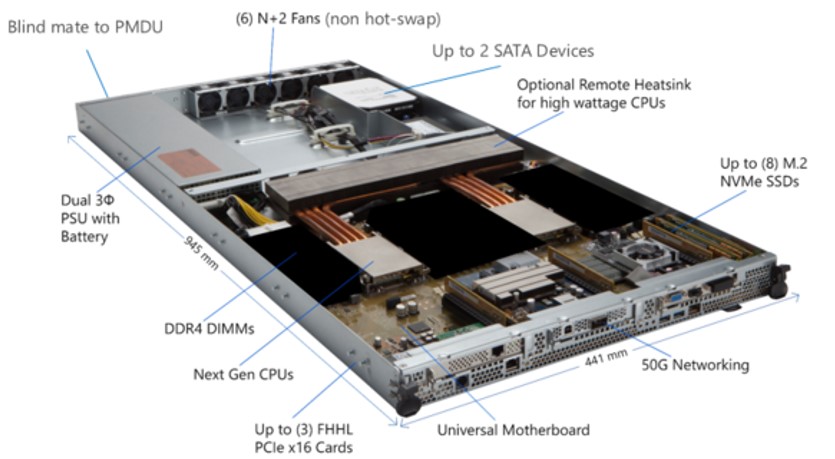
- CPU
A central processing unit (CPU) is the electronic circuitry that executes instructions comprising a computer program. The CPU performs basic arithmetic, logic, controlling, and input/output (I/O) operations specified by the instructions in the program.
- GPU
A graphics processing unit (GPU) is a specialized electronic circuit designed to rapidly manipulate and alter memory to accelerate the creation of images in a frame buffer intended for output to a display device. It’s also used for AI work.
- Fan
Fans are attached inside a computer to cool down heated components. Fans are used to draw cool air into the case from the outside, expel warm air from inside, and move air across a heat sink to cool a particular component.
- RAM
Random-access memory (RAM) is a form of computer memory that can be read and changed in any order, typically used to store working data and machine code.
- HDD (Storage)
A hard disk drive (HDD) is an electromechanical data storage device that stores and retrieves digital data using magnetic storage and one or more rigid rapidly rotating platters coated with magnetic material.
- SSD (Storage)
A solid-state drive (SSD) is a solid-state storage device that uses integrated circuit assemblies to store data persistently, typically using flash memory, and functioning as secondary storage in the hierarchy of computer storage.
- Power Supply Unit
A power supply unit converts mains AC to low-voltage regulated DC power for the internal components of a computer. There might be 2 units inside a Server for redundancy.
- Raid controller
RAID controller is used for controlling a RAID array. It is the device for managing the physical disk drives for maintaining their functions. RAID controllers also work to control the disks in the RAID so that they work as the logical unit.
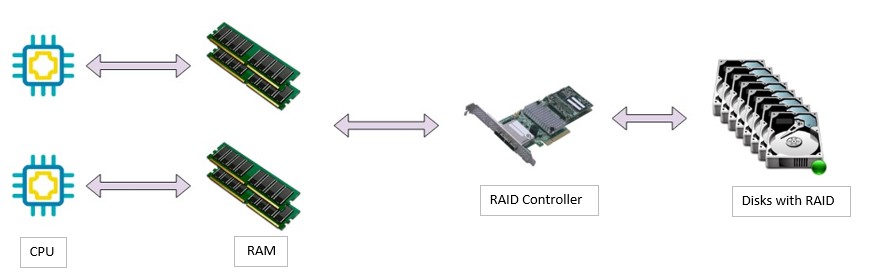
Fetch-Execute cycle of a program
The basic operation of a computer is called the fetch execute cycle. The CPU is designed to understand a set of instructions.
1. The CPU fetches the instructions one at a time from RAM into the registers.
2. The CPU decodes the instruction at the control unit.
3. The CPU executes the instruction at the arithmetic/logic unit.
4. Repeat until there are no more instructions.
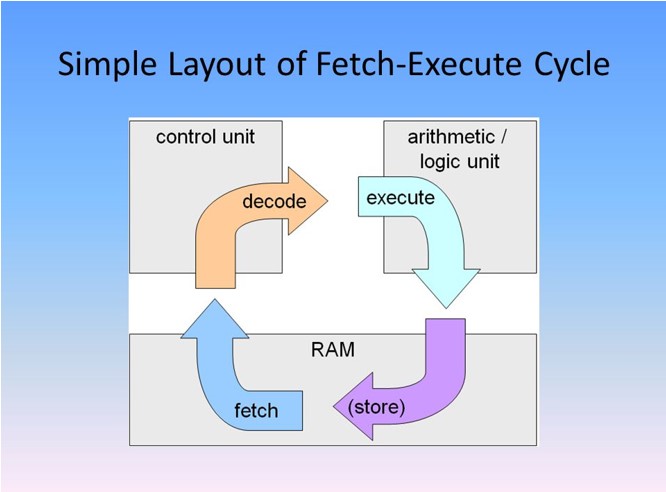
RAID
RAID is a storage virtualization technology. That combines multiple physical disk drive components into one or more logical units for the purposes of data redundancy, performance improvement. There are some kinds of RAID and they are shown below.
RAID0
RAID 0 (also known as a stripe set or striped volume) splits (“stripes”) data evenly across two or more disks, without parity information, redundancy, or fault tolerance. Since RAID 0 provides no fault tolerance or redundancy, the failure of one drive will cause the entire array to fail; as a result of having data striped across all disks, the failure will result in total data loss.

RAID1
RAID 1 consists of an exact copy (or mirror) of a set of data on two or more disks; a classic RAID 1 mirrored pair contains two disks. This configuration offers no parity, striping of disk space across multiple disks since the data is mirrored on all disks belonging to the array.
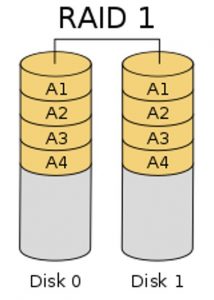
RAID 5
RAID 5 consists of block-level striping with distributed parity. Parity information is distributed among the drives. It requires that all drives but one be present to operate. Upon failure of a single drive, subsequent reads can be calculated from the distributed parity such that no data is lost. RAID 5 requires at least three disks.
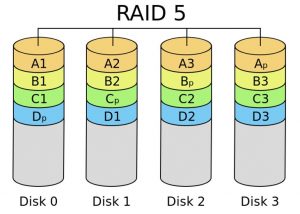
RAID6
RAID 6 extends RAID 5 by adding another parity block. It uses block-level striping with two parity blocks distributed across all member disks. As in RAID 5, there are many layouts of RAID 6 disk arrays depending upon the direction the data blocks are written, the location of the parity blocks with respect to the data blocks, and whether or not the first data block of a subsequent stripe is written to the same drive as the last parity block of the prior stripe.
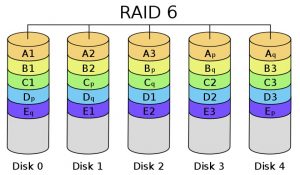
| Speed | /Fault tolerance | /Cost | |
| RAID0 | ◎ | × | 〇 |
| RAID1 | × | 〇 | △ |
| RAID5 | △ | 〇 | △ |
| RAID6 | 〇 | ◎ | × |



